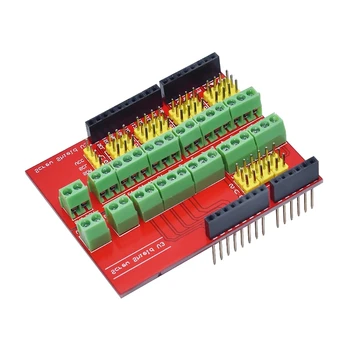Arduino Shields
Buy Arduino Shields in our UK store
Welcome to our UK store where you can find a wide range of shields to enhance your projects. Whether you’re looking for a motor shield, sensor shield, or Ethernet shield, we have everything you need to take your Arduino projects to the next level.
Explore our soldering irons, electronic testing equipment and DC to DC Converters.
Showing 1–24 of 27 resultsSorted by price: high to low
Showing 1–24 of 27 resultsSorted by price: high to low
What Are Arduino Shields?
Arduino Shields are modular boards that integrate seamlessly with Arduino microcontrollers, allowing hobbyists and developers to enhance their Arduino projects with additional functionalities such as motor control, Wi-Fi connectivity, data logging, and even MP3 playing capabilities. These shields are designed to stack on top of the Arduino boards through stackable headers, providing a convenient way to expand the capabilities of your projects without the need for complex wiring or soldering.
Types of Arduino Shields
Arduino Shields come in a variety of types, each tailored to specific functions like motor control, display interfacing, and communication enhancements. Understanding the different types of Arduino Shields available can significantly enhance the efficiency and capabilities of your Arduino projects.
Motor Shields
Motor Shields are essential for Arduino projects that require motor control, enabling precise management of devices like servo motors and DC motors.
One popular option is the Ardumoto Motor Driver Shield, which offers a convenient way to control motors with an Arduino. This shield is user-friendly and supports up to two DC motors or one stepper motor. It also features built-in H-bridges for easy motor direction control.
Another notable choice is the Monster Moto Shield, designed for high-powered applications. It can handle higher current loads, making it suitable for heavier motors like those used in robotics. The shield integrates seamlessly with Arduino boards, providing a robust platform for advanced motor control.
Display Shields
Display Shields add visual output capabilities to your Arduino projects, ranging from simple text displays to complex graphical interfaces.
One popular Display Shield option is the Arduino TFT LCD Screen, known for its high resolution and vibrant colour support. With resolution typically in the range of 240×320 pixels and support for thousands of colours, the Arduino TFT LCD Screen is ideal for displaying graphics and images in Arduino projects. It finds applications in projects that require detailed visual feedback, such as weather monitoring stations, interactive games, and user interfaces.
Communication Shields
Communication Shields enhance the ability of Arduino boards to interact wirelessly or via wired networks, facilitating remote data transmission and network integration.
Sensor Shields
Sensor Shields simplify the process of integrating multiple sensors into your Arduino projects by providing a comprehensive interface for sensor connections.
One of the standout features of Sensor Shields like the Arduino Mega Sensor Shield V2.0 is their wide range of compatibility with various sensors, from temperature and humidity sensors to motion detectors and light sensors. This versatility allows users to effortlessly connect a diverse array of sensors to their Arduino board without worrying about complex wiring or compatibility issues.
The ease of use of these shields is particularly beneficial for beginners and hobbyists looking to delve into the world of electronics and sensor-based projects. With labelled pins and clear documentation, navigating the connections becomes a straightforward task, facilitating quicker prototyping and experimentation.
In practical applications, Sensor Shields play a crucial role in data collection projects where multiple sensor inputs need to be managed simultaneously. Whether it’s monitoring environmental conditions, controlling automation systems, or creating interactive installations, these shields provide a seamless solution for consolidating sensor data and streamlining data acquisition processes.
Arduino TFT LCD Screen
The Arduino TFT LCD Screen provides a vibrant graphical display, making it ideal for projects that require advanced visual output.
Arduino W5100 Ethernet Shield
The Arduino Ethernet Shield enables network connectivity for your Arduino projects, allowing seamless data transmission over Ethernet.
Setting up the Arduino Ethernet Shield is a simple process that involves connecting the shield to your Arduino board. Once connected, you can establish a network connection using an Ethernet cable and configure the necessary settings. This shield provides a convenient way to access and control your Arduino project remotely, offering endless possibilities for remote monitoring and control. Whether you are looking to create a smart home automation system, monitor sensor data in real-time, or remotely control devices over a network, the Arduino Ethernet Shield can be a valuable addition to your project.
Arduino Mega Sensor Shield V2.0
The Arduino Mega Sensor Shield V2.0 facilitates the integration of multiple sensors, making it a versatile option for data collection and automation projects.
This shield offers a seamless way to connect various sensors to your Arduino Mega board, simplifying the process of monitoring and controlling different aspects of your project.
With its compatibility with a wide range of sensors, from temperature and humidity sensors to motion and sound sensors, the Arduino Mega Sensor Shield V2.0 opens up endless possibilities for your projects.
Whether you are working on a home automation system, a weather station, or a robotics project, this shield provides a convenient platform to gather data and respond to input from the environment.
How to Use Arduino Shields?
- Identifying the correct pins
- Connecting the shield to the Arduino board
- Uploading the appropriate code to ensure proper functionality
Identify the Pins
The first step in using an Arduino Shield is to identify the corresponding pins on both the shield and the Arduino board to ensure correct alignment.
Each pin on the shield serves a specific function, such as power, data communication, or analogue/digital inputs. By referring to the shield’s documentation or online resources, one can easily determine the pin configuration. Similarly, the Arduino board also has labelled pins that correspond to the functions needed for the shield to operate properly.
Matching these pins correctly is crucial for establishing a reliable connection and preventing any potential damage to the components. Once the pins are identified, ensure that the header pins of the shield align perfectly with the female headers on the Arduino board.
Connect the Shield to the Arduino Board
After identifying the pins, carefully connect the shield to the Arduino board using the stackable headers to ensure compatibility and a secure fit.
When connecting the shield to the Arduino board, make sure to align the pins correctly to avoid any short circuits. The stackable headers play a crucial role in not only providing a secure connection but also in maintaining the proper spacing between the shield and the board.
Before tightening the headers completely, double-check that the shield is placed evenly and levelled on the board. This step is essential for proper functioning and avoiding any potential damage to the components.
Refer to the documentation provided with the shield for any specific instructions related to its connection with the Arduino board. Following these guidelines will ensure a successful integration of the shield with your project.
Upload the Appropriate Code
Once the shield is securely connected, upload the appropriate code via the Arduino IDE to start utilising the shield’s functionalities.
After connecting the shield, open the Arduino IDE on your computer. In the IDE, you can write, compile and upload code to the Arduino board. To upload code to the shield, ensure that the correct Arduino board is selected from the ‘Tools’ menu. Next, paste the code for the specific shield functionality into the IDE. Libraries with pre-written functions for various shields can be downloaded from the Arduino library manager or other repositories online. Import relevant libraries in the IDE to access useful functions without writing them from scratch.
Common Troubleshooting for Arduino Shields
Whilst Arduino Shields are designed to be user-friendly, users may encounter common issues such as loose connections, incorrect code, compatibility problems, and power supply issues.
Loose Connections
Loose connections are a frequent issue when using Arduino Shields and can typically be resolved by ensuring proper pin alignment and a secure fit between the shield and the Arduino board.
One way to address this problem is to carefully inspect the pins on both the shield and the board, making sure they are not bent or misaligned. In some cases, gently adjusting the pins with precision tools can help achieve a better connection. Verifying that the shield is securely attached to the Arduino board, with no wobbling or movement, is crucial for reliable performance.
Incorrect Code
Incorrect code can prevent Arduino Shields from functioning as expected, so it’s crucial to debug your code using the Arduino IDE to ensure proper operation.
One common mistake in Arduino coding is missing or mismatched brackets, which can lead to compilation errors. Always double-check your code for syntax errors and ensure that all opening brackets have corresponding closing brackets. Using meaningful variable names and commenting your code can help you easily identify and rectify issues.
When debugging, utilise the Serial Monitor feature in the Arduino IDE to print out variable values and debug messages to track the flow of your program. This real-time feedback can be invaluable in pinpointing errors.
Compatibility Issues
Compatibility issues can arise if the shield is not designed for the specific Arduino board you’re using, so always check the shield’s specifications and the Arduino footprint to ensure compatibility.
When assessing shield compatibility, one crucial factor to consider is the pinout. Different Arduino boards have varying pin configurations, so it’s essential to verify that the shield aligns with the pins on your board.
Take note of the voltage requirements and communication protocols supported by both the shield and the Arduino. If compatibility issues persist, consider using jumper wires or a voltage level shifter to bridge any gaps.
Remember to consult the Arduino and shield documentation for detailed information on pin assignments and compatibility guidelines.
Power Supply Problems
Power supply problems can occur if the shield or Arduino board is not receiving adequate voltage or current, leading to malfunction or instability.
Ensuring the proper power supply is crucial for the smooth operation of Arduino projects. It is essential to check the voltage and current requirements specified for both the shield and the Arduino board. Failure to meet these specifications can result in erratic behaviour or complete failure of the system.
If you encounter power-related issues, start by double-checking the power source and connections. Verify that the power supply meets the requirements of the components. Using an inadequate power supply can cause unpredictable behaviour and damage the components.
Frequently Asked Questions
What are Arduino Shields?
Arduino Shields are add-on boards that can be attached on top of an Arduino board to expand its functionality and capabilities. They are designed to fit perfectly on top of an Arduino board and allow users to easily add new features to their project without the need for complex wiring or soldering.
What types of Arduino Shields are available?
There are many different types of Arduino Shields available, each with its own unique set of features. Some popular shields include the LCD keypad shield, motor control shield, Ethernet shield, and WiFi shield. There are also shields specifically designed for sensors, displays, and various communication protocols.
Can I use multiple Arduino Shields at once?
Yes, you can stack multiple Arduino Shields on top of each other to create more complex and feature-rich projects. However, it is important to make sure that the shields you are using are compatible with each other and that there are no conflicts in their pin configurations.
Do all Arduino Shields work with all Arduino boards?
No, not all Arduino Shields are compatible with all Arduino boards. Some shields are designed specifically for certain boards, while others may be compatible with a range of boards. It is important to check the compatibility of the shield with your specific Arduino board before purchasing.
Are there any limitations to using Arduino Shields?
While Arduino Shields offer a convenient way to expand the capabilities of your Arduino board, there are some limitations to keep in mind. Each shield takes up a certain amount of space on the board, which can limit the number of shields that can be stacked. Additionally, using multiple shields can also draw more power, so it is important to ensure that your power supply can handle the additional load.
Where can I purchase Arduino Shields?
You can purchase Arduino Shields from kunkune.co.uk.